The COVID-19 pandemic has prompted (or forced) many businesses to become distributed, allowing employees to stay safe by working from home. At TEN7, this was not a change. We’ve been distributed since 2017, and we’ve worked hard to come up with tools to help us stay connected as a team to collaborate and to stay productive.
One of the best tools we use is Slack. We actually started using Slack in 2014, before we were a distributed company, as an alternative to email or Google Chat. We liked Slack right away, and we grew to appreciate it even more when we became a distributed company. It’s been a critical tool to help us improve our teamwork and our ability to serve clients.
As helpful as Slack has been, it can be a double-edged sword if you aren’t careful about how you use it. Over time, I’ve learned to fine-tune my settings and usage to make sure Slack improves my productivity and doesn’t become just another distraction.
With that, I now present: “Lexfunk’s Top Slack Tips!”
- Use the Stars
Be sure you star the channels where you are most active. When you star a channel it is displayed more prominently in your list. You can also star the people you direct message the most, though do this at your own risk because you might be more tempted to start up a side conversation.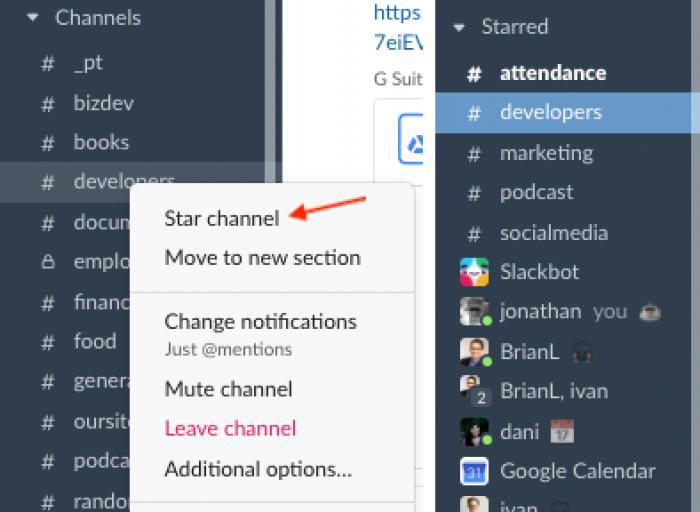
- Customize Your Notifications
Notification settings can be edited per channel. Have Slack play sounds on only the most important channels!
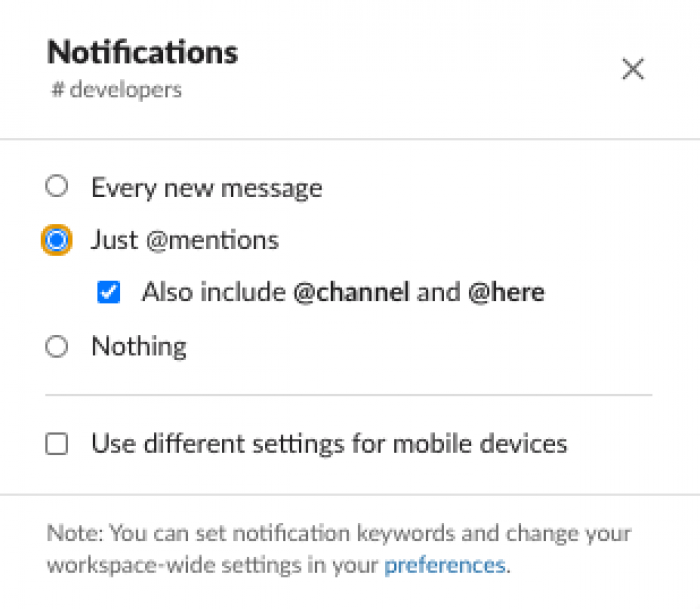
- Declutter!
Leave any channels you have no reason to use. They just create noise and you don't need that. (Tip: type/leavein a channel to leave it!)
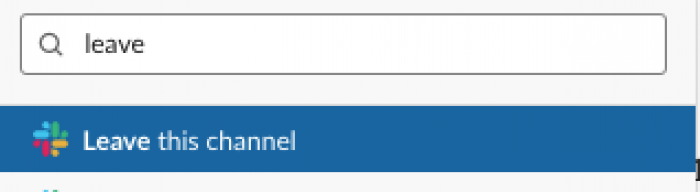
- Use the Mute Function for Channels You Rarely Use
When a channel is muted it won't light up in your channels list every time somebody posts something. If people need you to chime in on their discussion they can use@yournameand the channel will light up and you will be notified. This really reduces how many conversations you are following. (Tip: type/mutein a channel to mute it or click the little bell icon at the top of the channel.)
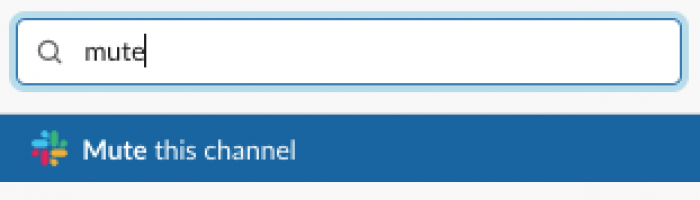
- Star AND mute the
#randomchannel
I know it sounds odd, but doing this will keep the fun of#randomconversations a click away, but it prevents the channel from lighting up every time the boss posts a Bernie Sanders meme. I made this change a little over a year ago and it has done the most to keep me focused and on task. I now find myself going to the#randomchannel when I actually have down time. Sometimes I go days without even looking at it, but I also like knowing it’s there when I really need a Bernie Sanders meme!
- Collapse Images
Speaking of animated gifs they can be both fun and distracting. You can have Slack display images collapsed by default so that your timelines are not cluttered with images and you can expand them when you are ready. This will also keep content from media websites like YouTube collapsed until you want to see it.
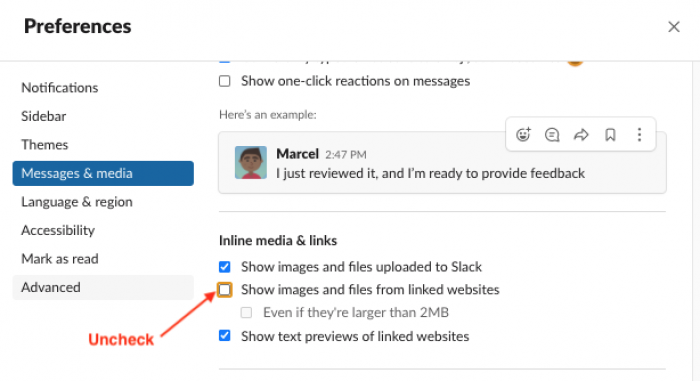
- Use Threads
In busy channels where multiple conversations are going on at the same time, use threads to keep things organized so nothing falls through the cracks. To start a thread, hover over the post you want to reply to and click the text bubble icon to the right of the emoji icon. Once you have started a thread you will see all of the replies in the sidebar.
I understand that every user will probably engage with Slack differently, since we all have unique work styles and attention spans. These are the tips that have made a real difference for me. With distributed work becoming more and more common, I’m sure the tools will continue to evolve. The most important thing is to learn how these applications can make your life easier, without becoming another distraction or task that takes you away from your real responsibilities.


