At what point does your company outgrow basic team workload planning via spreadsheets or simple software? How do you know when you need to hire or lay people off? And what mix of skills does your team need based on the kinds of projects you’re currently working on?
These are some of the questions we began asking at TEN7 as we experienced (to our surprise and delight!) significant growth over the last year.
We had been using Forecast — Harvest’s partner software — for about a year, and we realized it wasn’t really cutting it. It was a bit too basic, and we had outgrown it. We needed more insights, more transparency, and more comparable data to help keep us on track. We were planning our team’s time, but not really doing anything with it, because the tool wasn’t super useful beyond showing us a bunch of numbers that may or may not have been accurate.
Enter Parallax. We had heard rumblings about this new tool in the Bureau of Digital community. So we scheduled a demo with Tom O’Neill, the founder and CEO.
And honestly, we were sold almost immediately.
Parallax would seemingly give us everything we had been missing. And after several months of thoughtful onboarding and consulting with the Parallax team, we’re fully using the product, and it’s changed our lives. Here’s why we love it:
The Parallax Team Is Top-notch
Among the many benefits of adopting a very early stage product (at the time we started onboarding) is that — along with other early adopters — we’ve had a lot of say in shaping the product. The Parallax team has been receptive to our feedback and suggestions and has continued to meet with us on a regular basis to make sure we’re getting what we need from the product.
Additionally, we’re able to call on them to consult with us on specific business topics as needed. During our initial onboarding, we needed help getting our Hubspot setup into better shape. And so we worked directly with their Director of Business Development to make Hubspot as valuable as possible for our team.
In terms of support, almost 100% of the time we need something, they are on it right away. We’ve been continually impressed with their customer support and availability, and it hasn’t let up.
The Hubspot & Harvest Connections
The insightfulness of Parallax involves three different apps: Parallax (of course), Hubspot, and Harvest. These three tools work together to make all the magic happen.
Hubspot: this is where we track all of our potential projects. Projects we may or may not end up working on, but hope we will! Parallax pulls project details from Hubspot into a page called “Sales Pipeline.” These projects are discrete from active/actual projects in Parallax — as they should be. But the beauty of this is that we can play around with these Sales Pipeline projects in Parallax to get insights about how our team’s workload and capacity will change based on whether or not we take on new work. (See the next section on reports for more on this.)
Harvest: this is where our team tracks all of their work time. Parallax pulls all of the logged time from Harvest, so we can see actual time alongside planned time for our team. (See “Tracking planned vs. actual time” section below for more.)
One Word: Reports
One of the best things about this product is our ability to pull reports on various team-related things. Parallax calls these “insights.” For instance, we can view a graph that shows us our team capacity throughout the year. And here comes the truly amazing part: within this insights report, we can select or unselect potential projects — projects in our sales pipeline — to see how those projects will affect our team’s workload and capacity. This ultimately tells us if we’ll need to consider hiring (or not) if we take on additional work.
Parallax also offers custom reports. Again, this speaks to their stellar customer support. If there are particular insights we want to glean, we can simply request this, and they’ll whip up a new report for us. Voila!
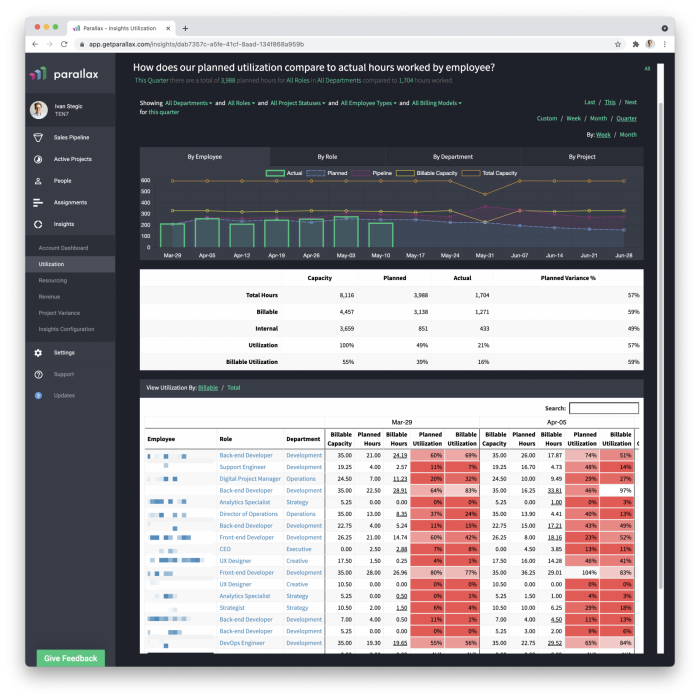
We Can Easily See Planned vs. Actual Time
This is a major benefit of Parallax, and something we weren’t getting back when we used Forecast or spreadsheets.
We plan our team’s time in Parallax over the course of a project. And at the end of every day, Parallax pulls actual time logged from Harvest and updates every project. We can then see, side by side, how much time we’ve planned for a given team member on a project vs. how much time they’ve actually worked. This tells us: a) how accurate we are in planning and b) whether that person has more or less bandwidth than we anticipated based on their time logged.
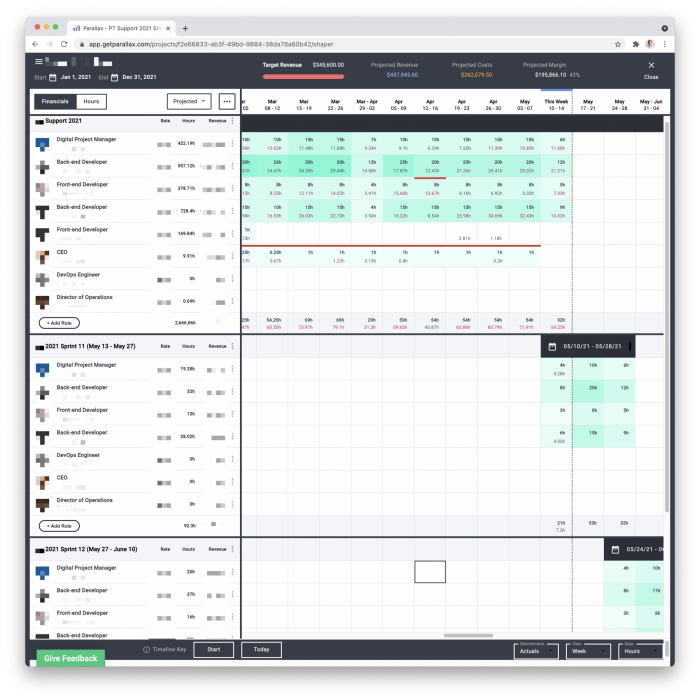
The “Assignments” Page
This is our go-to for reviewing overall workload. It lists out every person on our team and shows us, via a table, how much time is planned for them week over week. If you expand each person’s row in the table, it breaks down each project they are planned to work on, so you can spot areas where you might need to adjust. It even warns us, in red, when someone is overbooked. This warning is triggered based on the per person workload capacity we entered when we first set up the tool.
You can filter this page quite a bit too: by role, by department, by active vs. pre-sale project, contractor vs. full-time employee. And so much more.
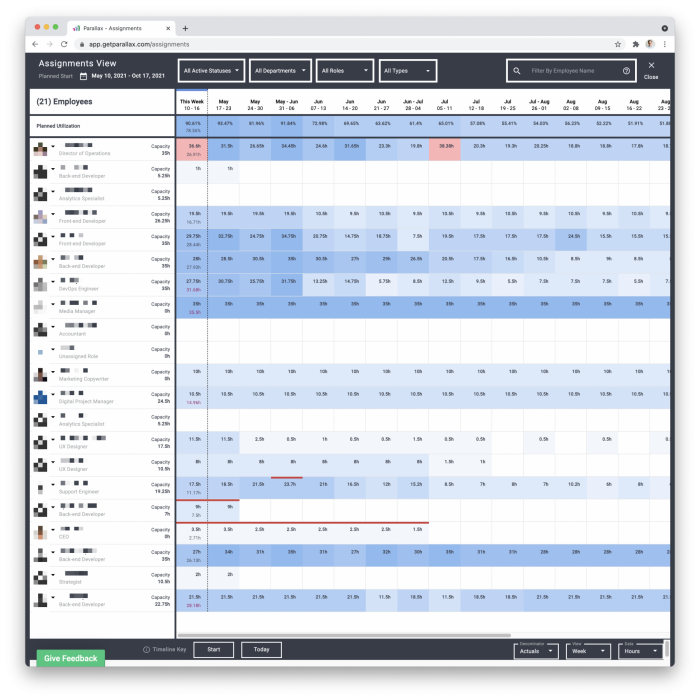
It Saves Us Time and Energy
We used to do so much manual work and wracked our brains to figure out if and when our team was maxed out. But now Parallax does most of the heavy lifting for us. It’s an incredible tool that has saved us a lot of time and effort that we can now spend on other things.
If you’re a smallish shop who’s looking to grow or an already robust agency, we recommend looking into it for yourself. At the very least, you’ll meet the good people at Parallax, and you might just get a new perspective on project planning.

