I can’t say enough raving, wonderful things about Notion. I use it to organize my work life and my personal life, and at this point I’d be lost without it. So why Notion? Sure, it was great for me personally, but how would it work for TEN7?
I first brought Notion to our CEO Ivan's attention when I started working with TEN7 a couple of years ago. But at that time, it didn’t feel necessary. TEN7’s organizational system was (mostly) working.
For many years, we used Confluence as our tool for company notes and documentation. As longtime Jira users, it seemed like it made the most sense. It connected with Jira in convenient ways, and there wasn’t a strong impetus for changing that.
But as the team grew, so did our needs. Confluence was glitchy, and the UI unpleasant. So we started the first migration process — moving all of our Confluence docs to Google Drive. Immediately we realized that wasn’t going to work great for everyone — particularly for our development team. They needed easy access to all of our clients’ technical documentation, rather than having to sludge through a bunch of Google docs. So we broke off our technical documentation to GitLab — because, well, our team was already in there working on code. It was the most logical and accessible solution.
Still, Google Drive wasn’t totally cutting it for anyone. It required too many clicks and not enough visuals. And in classic TEN7 fashion, we kept our eyes open for something that would serve us better.
One day, Ivan brought up Notion again. His daughter had started using it and loved it, and he was interested in trying it out. We’re big fans of trying things, experimenting, and doing some trial and error to ultimately get to the best possible solution.
It didn’t take long before we were hooked on Notion. We saw the endless potential in its features, and the UI was incredible.
With Notion, we can do things like…
- Keep all of our internal documentation neatly organized and easily accessible (we still keep our client technical documentation in GitLab, where the devs can always find it).
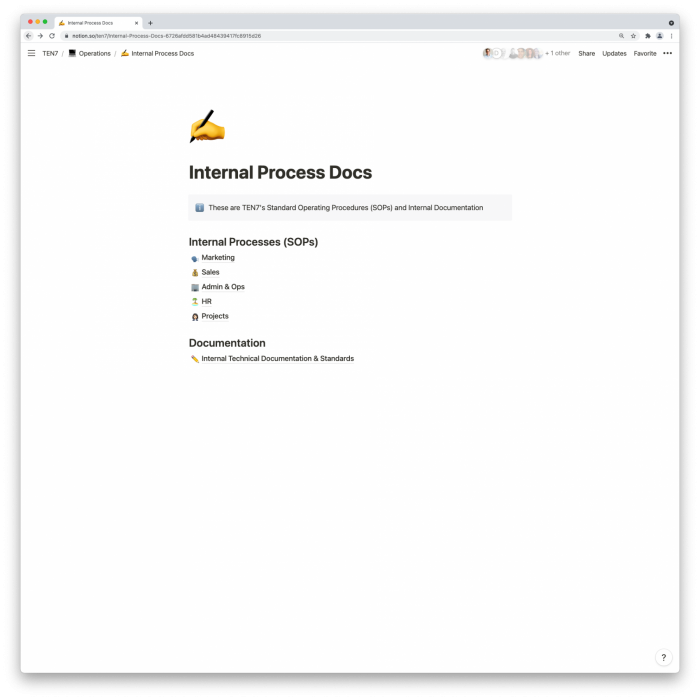
- Add emojis to everything. I’m a big fan of this. I think it visually signals to your brain what you’re looking at, and as a bonus, it’s pretty cute.
- Create a main database of tasks and filter those tasks for individual purposes and projects. For example, I can create a filtered view of our main task list that only shows me tasks assigned to me or only tasks that are tagged with a specific client or project.
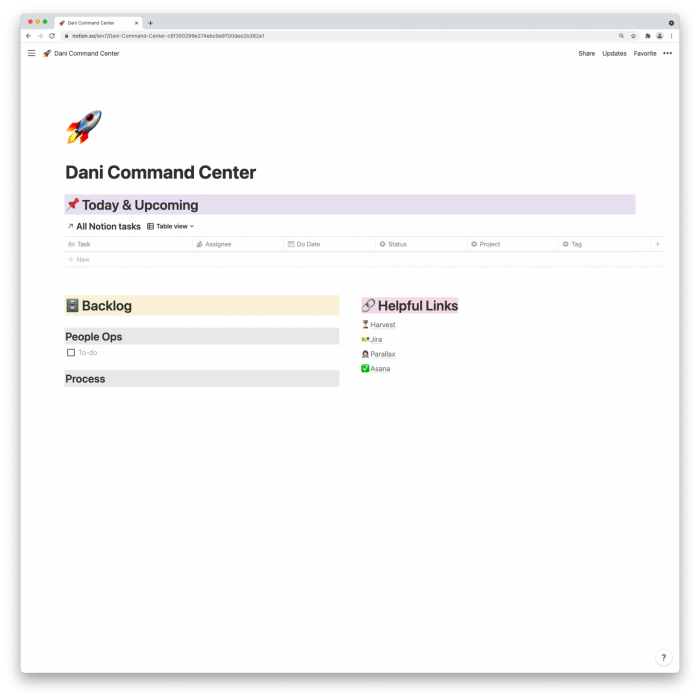
- Customize all the things. This is one of Notion’s greatest assets. There are so many different ways you can set it up and display pages — based on your preferences. You’re not locked into a specific view or setup.
- Build presentations with a fun, engaging interface that’s easily shareable and doesn’t require email attachments.
- Provide a go-to resource for our team to reference anything they could possibly need about our company.
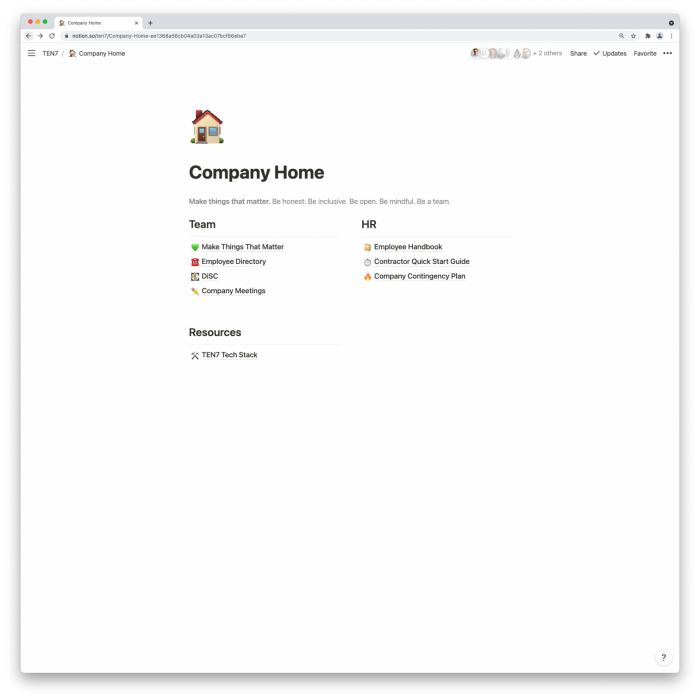
So far, Notion has given us a lot to think about, and we’ve only scratched the surface of what it can do for us. We continue to learn and refine our setup and will share more as we discover it.
If you haven’t seen Notion in action, we highly recommend checking it out. It’s free to create a personal account and start digging in. You might find that it doesn’t take much effort at all to start streamlining your business operations.
