So, you have a site in English, and you want it translated into a few languages. In the age of Google Translate, that should be easy, right? While some of our clients choose to offer a multilingual user experience by incorporating a translation widget, this may not be the appropriate level of localization for your site. How should you decide? Let’s review some considerations for localizing websites.
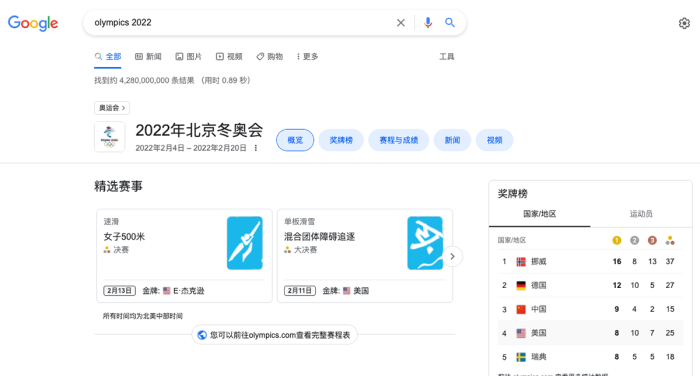
Why Localize?
The term localization goes beyond language translation. It encompasses all that is needed to successfully adapt your content to a specific market. This includes considerations of units of measure, currency, date and time formats, time zones, appropriate imagery, as well as considerations of cultural and business customs. It may include translating multimedia content, such as audio, video or embedded text in images. Compliance with local regulations and legal requirements is another consideration (i.e., the privacy of personal data for the European Union.)
Localization is more than providing access to the content in the user’s language. It’s about making your audience comfortable and representing your business as a trustworthy resource. As your site visitor peruses your content, they are asking themselves some questions: Should I do business with you? Is your company committed to our market? Will your company be around to support my purchase? Will you understand me and my needs?
There is a world of difference between a basic Google Translate version of site content, which may be an appropriate accommodation for domestic foreign-language speakers, and a sales and marketing site intended to cultivate market share among foreign nationals. And that difference starts with the quality of the translation and the depth of the localization effort.
What level of investment is justified? That depends on your business goals. The following may help in deciding whether to localize the user interface, the site content, the site features, or all of the above.
Selecting Target Languages
Choosing and prioritizing markets and languages for localization depends on your business objectives and budget. Your site analytics may be helpful for figuring out which countries, regions or locales have users in significant numbers accessing your site. Sales information may also be helpful for setting priorities.
As someone who has managed multilingual, multimedia translation projects, I have an appreciation for the difference between a human-enabled translation and machine translation. It's important to recognize that Google Translate started out as a statistical machine translation engine in 2006. Ten years later, it introduced neural machine translation for several languages, which has significantly improved accuracy, especially translating European languages to English. However, machine translations cannot achieve the nuance or cultural adaptation that a professional human translation team (native-speaking translator, proofreader and editor) can. Nor is it designed to provide translations by locale (i.e., French for Canada or English for the UK.) In the latest showdown between machine translations vs. human translators 90% of the machine translations were rated 'grammatically awkward'.
Accommodating the translation into the site design is another consideration, as some languages require up to 30% more words in translation. Other languages may be more compact, require special fonts, or are read from right to left. If you are in the process of a site redesign, and you anticipate adding languages in the near future, you may want to add these considerations to your requirements for a global site template.
Best Practices for a Multilingual User Experience
If you ever land on a site and find that it is entirely in a foreign language, you will understand the hair-trigger response to hit the back button and continue to another search result. Providing a seamless, multi-lingual user experience is important for optimizing your site traffic.
In this situation, there are a few approaches that can improve the user experience:
- Set up a global landing page, where the user selects their preferred language, and stores the preference in a cookie, as allowed by local regulations.
- Serve up a localized site by detecting the culture settings or language of the user’s browser, to automatically guess your visitor’s language. Keep in mind that auto-detection is fallible, so always provide a language selector.
- Display language selectors prominently in the global navigation at the top or bottom of each page. On mobile the language selector should be part of the main menu.
- Avoid using flags as language selectors. While this is a common strategy, it can be problematic as some countries use more than one language (e.g. Canada) and multiple countries may share a language. Additionally, flag graphics may not scale well and many flags look confusingly similar at small sizes.
- List languages with their countries and regions in the language of the intended audience (e.g. “Philippines - English” or “Deutschland - Deutsch”). There’s nothing more frustrating than landing on a Chinese site and trying to pick English from a language selector that presents all the language options in Chinese characters.
- Select a Content Management System that’s multilingual-ready, such as Drupal 8. (Did I mention that TEN7 specializes in building Drupal sites?)
- Use a dedicated URL for each foreign-language site for improved marketing and search engine optimization (SEO).
There you have it! We’ve talked about localization, why and how to do it and some best practices. We hope this post has been helpful in beginning your journey towards creating a localized site experience for your user audiences.
If you have questions, please contact us. In a future post, we’ll learn more about the technical considerations for building your multilingual site.
